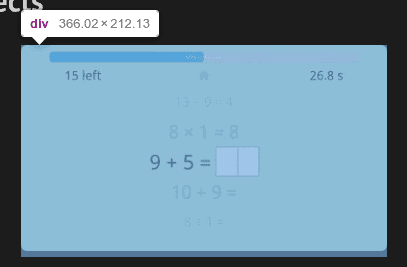Today I upgraded Games by Tim from Gatsby v2 to v3, a major update to this site's static site generator.
As an under-the-hood upgrade, not much has changed with the look and feel. That said, you should notice general performance improvements, and there was a longstanding bug that took 2 clicks to activate light mode that's been fixed.
The site's also somewhat faster to build for anyone working with the Games by Tim template. For those unaware, the Games by Tim website is open source and designed around a base template. You're allowed to use the template for your own website, as long as you replace the Games by Tim content with your own.
As with any major upgrade, there are breaking changes from Gatsby v2 to v3. I did my best to fix everything for v3, but there's always that chance I missed something. If you notice anything broken with the site (layout glitches, no images where they should be), post a comment on this post, email me, or submit an issue to the GitHub repo. Thanks!
Help wanted - migrating to gatsby-plugin-image
For anyone experienced with Gatsby, I can use your help.
The Gatsby image plugin, gatsby-image, has been superseded with gatsby-plugin-image, which is supposed to be simpler and more efficient. When I migrated the site to gatsby-plugin-image, I noticed that every image has an extra 5-6 pixels of padding on the bottom, like so:
Is this a bug with gatsby-plugin-image, or is there a fix/workaround to remove the padding I'm unaware of? If you have firsthand knowledge of this problem, leave a note on the GitHub issue. I'd greatly appreciate it!
UPDATE (May 30): This bug has been resolved on the Gatsby team's end, and I've fully migrated the site to use gatsby-plugin-image.